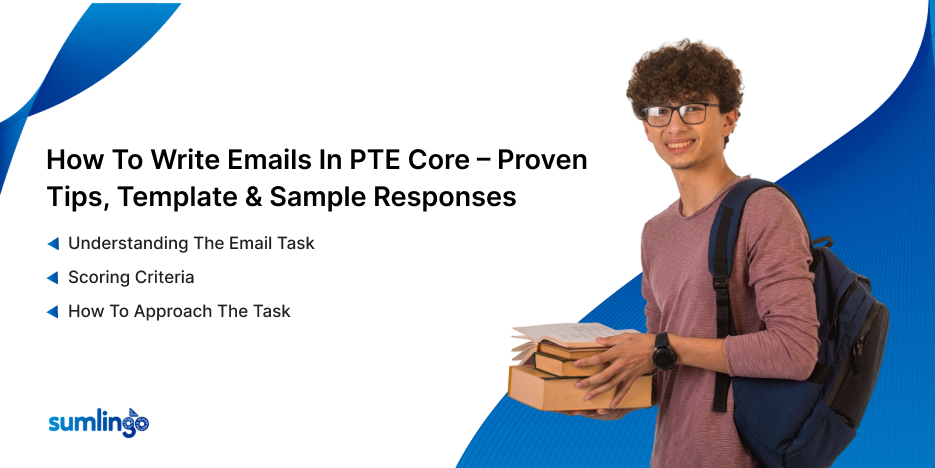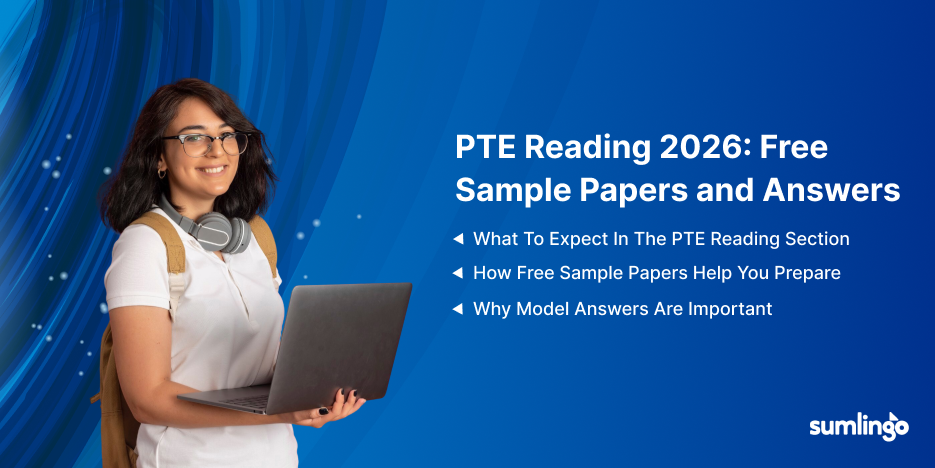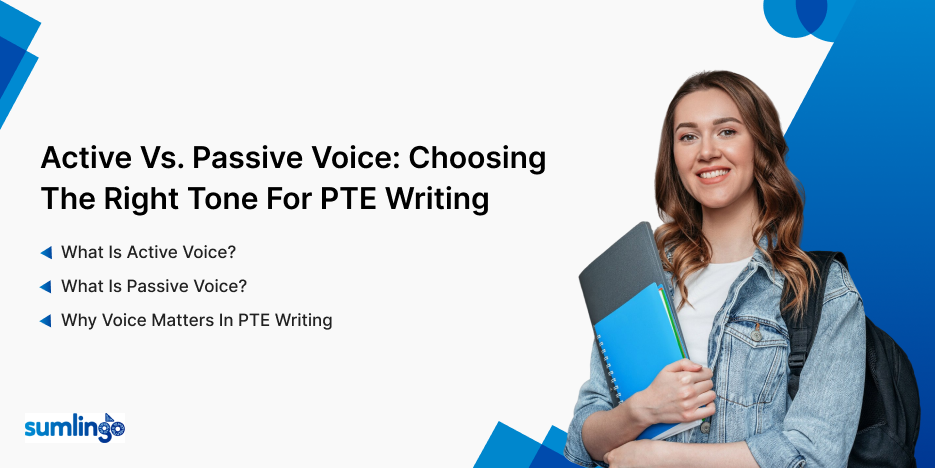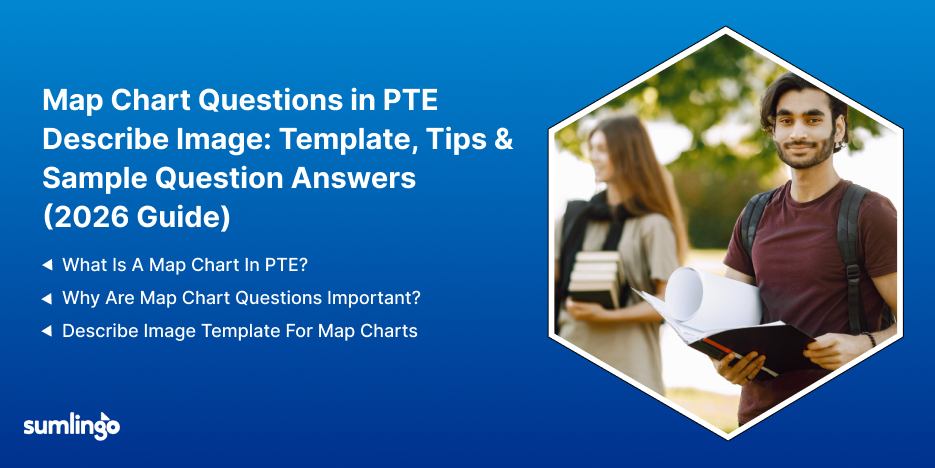The PTE Core test evaluates your ability to communicate effectively in everyday work and social situations. One important part of the writing section is the Email Writing Task. Though it appears straightforward, many test-takers lose marks by not following proper structure, language conventions, or by failing to meet the task requirements. We will explain how to approach this task, provide clear and professional templates, and offer sample responses and tips to help you score higher in the PTE Core Email Writing section.
Understanding the Email Task
In the Email Writing task, you are given a short prompt (up to 100 words). You must write an email in response to this prompt.
- The response must be between 50 and 120 words
- It will be completed in 9 minutes.
- It must follow standard email structure and tone.
- It should respond clearly to all parts of the prompt
This task assesses your ability to write appropriately in a workplace or formal situation. The email should be well-organized, clear, polite, and grammatically accurate.
Are you ready to test your skills?
Scoring Criteria
The total marks for writing an email are 15. Your email will be assessed based on the following areas:
1. Content: This measures how well you understood and responded to the prompt. You must address all the bullet points provided in the prompt in a meaningful and relevant way.
| Score | Description |
| 3 | Fully addresses all parts of the task clearly and appropriately. Demonstrates a good understanding of the prompt. |
| Addresses most parts of the task, but one point may be insufficiently |
| 2 | developed or unclear. |
| 1 | Attempts to address the task but demonstrates limited understanding. May miss important details. |
| 0 | Fails to address the task or misunderstands it completely. Response may be off-topic or irrelevant. |
2. Email Conventions: This assesses whether your email follows the standard structure and format expected in a professional or formal email.
| Score | Description |
| 2 | All email conventions are followed: proper greeting, body structure, closing line, and sign-off. Tone and format are appropriate. |
| 1 | Some conventions are followed, but one or more may be missing or inappropriate (e.g., missing greeting, informal tone). |
| 0 | Little or no use of email conventions. May be written like an essay or informal message. Inappropriate structure or tone. |
3. Form: This criterion checks whether your response is within the required word range (50–120 words) and correctly formatted.
| Score | Description |
| 2 | Word count is between 50–120 words. Format is clear and correctly structured. |
| 1 | Word count is slightly off (30–49 or 121–140 words) or the format may have minor issues. |
| 0 | Word count is too low or too high (under 30 or over 140). Written entirely in capital letters or with missing punctuation. |
4. Organization: This measures how well your ideas are structured and logically connected. An organized response is easier to read and understand.
| Score | Description |
| 2 | Ideas are clearly presented and logically organized. Paragraphs are used effectively, and transitions guide the reader well. |
| 1 | Basic structure is present, but ideas may be disjointed or transitions weak. Some lack of clarity in flow. |
| 0 | Poor or missing structure. Ideas may be jumbled or hard to follow. Transitions are missing or ineffective. |
5. Vocabulary: This evaluates your use of appropriate and accurate vocabulary suitable for formal or workplace communication.
| Score | Description |
| 2 | Vocabulary is appropriate and varied, with accurate usage for the context. Shows a good range. |
| 1 | Vocabulary is generally suitable but may be basic or repetitive. Some words may be slightly off in meaning. |
| 0 | Vocabulary is too simple, incorrect, or inappropriate for the context. May hinder communication. |
6. Grammar: Grammar assesses your sentence structure, verb tenses, subject-verb agreement, punctuation, and overall grammatical accuracy.
| Score | Description |
| 2 | Grammar is mostly accurate. Occasional errors may exist but do not affect understanding. Good sentence variety. |
| 1 | Several grammatical errors are present but the message is still understandable. Mostly simple sentence structures. |
| 0 | Many frequent errors that make the response hard to understand. Poor grammatical control. |
Are you ready to test your skills?
7. Spelling: This measures how many spelling or typing errors are present in your response.
| Score | Description |
| 2 | No more than two spelling or typing errors. Errors do not affect readability. |
| 1 | Three or four errors. Some may cause slight confusion. |
| 0 | Many errors, possibly affecting understanding. Frequent misspellings or careless typing. |
How to Approach the Task
1. Read the Prompt Carefully: Start by identifying who you are writing to, the purpose of the email, and the specific points you must include. Usually, the prompt provides three key points you must respond to.
2. Plan Before You Write: Spend 1–2 minutes planning your email. Decide how to address each of the three required points clearly and briefly. Planning will help you stay within the word limit.
3. Use a Formal and Professional Tone: Even if the email is to a colleague, always maintain a polite and respectful tone. Avoid slang and contractions, for example, use I am instead of I’m.
4. Structure Your Email Clearly: Use short paragraphs for clarity. A typical structure includes:
- A greeting
- An introductory sentence
- One paragraph per point in the prompt
- A closing sentence and sign-off
5. Review Your Work: If time permits, quickly check for spelling mistakes, word count, and sentence clarity.
Email Template
Below is a simple and flexible email template you can use for most prompts:
Dear [First Name] / Sir or Madam,
I am writing to state the purpose of the email clearly. Firstly, briefly explain the first point from the prompt.
Secondly, describe the second point, including relevant details.
Finally, respond to the third point, or offer a suggestion/request.
Thank you for your time. I look forward to your response.
Kind regards, Your Full Name
Examples and Openings
Prompt 1: You lost your office ID card. Write to the admin department.
Opening Line: I am writing to inform you that I have lost my office ID card and would like to request a replacement.
Prompt 2: You want a day off for a family event.
Opening Line: I am writing to request a day off on [insert date] due to a family event I must attend.
Prompt 3: You completed a team project early and want to inform your manager.
Opening Line: I am pleased to inform you that our team has completed the project early.
Sample Email Response
Prompt:
You attended a training session on conflict resolution. Write an email to your HR manager summarizing what you learned, sharing your opinion, and suggesting the session for other staff.
Response:
Dear Mr. Smith,
I am writing to share my feedback on the conflict resolution training I attended last Friday.
The session provided effective strategies to manage disagreements in the workplace. I particularly appreciated the practical role-play exercises, which helped me better understand how to respond calmly in stressful situations.
I believe this training would be beneficial for other employees and recommend offering it to more teams.
Thank you for organizing such a useful session. Kind regards,
John
Are you ready to test your skills?
Bonus Tips for Success
- Stick to the Word Limit: Emails must be 50–120 words. Writing fewer or more words will affect your score.
- Use Simple, Clear Language: Avoid long, complex sentences that may confuse the reader.
- Use Proper Structure: Start with a greeting, then introduce your purpose, address the prompt points, and end politely.
- Avoid Memorized Phrases: While templates help, responses must be tailored to the prompt.
- Practice with a Timer: Get used to planning, writing, and reviewing within 9 minutes.