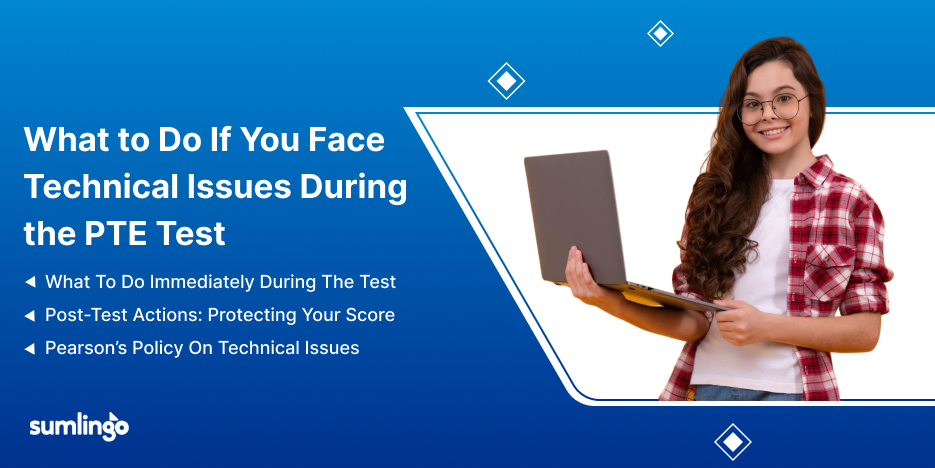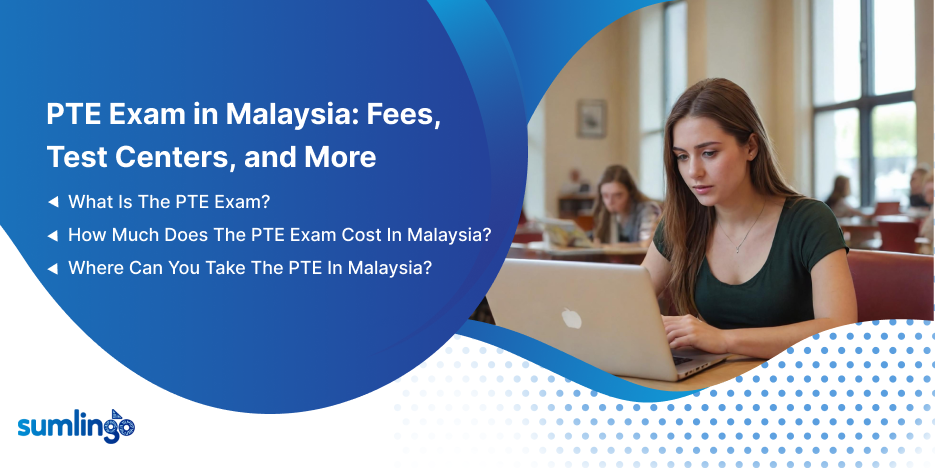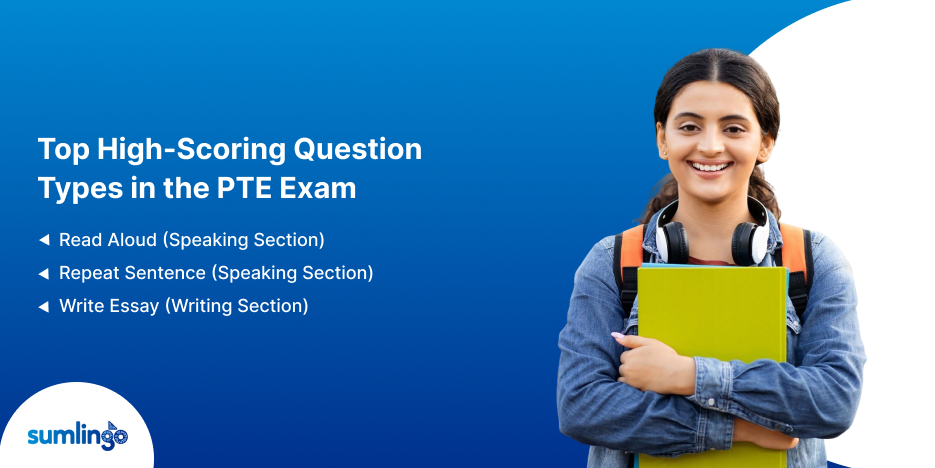Taking the PTE Academic exam can be a high-pressure experience, especially if technical issues occur during the test. Whether it’s a malfunctioning headset, microphone distortion, or software errors, technical problems can interrupt your focus and impact your performance. In this blog, we’ll walk you through what to do during the test if a technical issue occurs, and what actions you should take after the test to protect your score and ensure a fair resolution.
Are you ready to test your skills?
What to Do Immediately During the Test
1. Stay Calm and Raise Your Hand
The first and most important step is to stay calm. Panicking will only make the situation worse. If you experience any technical problem, like distorted audio, malfunctioning equipment, or a frozen screen, raise your hand to alert the test administrator immediately
2. Clearly Explain the Problem
Once the administrator approaches you, explain the issue clearly and calmly. Whether it’s a headphone not working, loud background noise, or an audio glitch in the Speaking section, being specific will help the administrator understand and act accordingly.
3. Follow the Administrator’s Instructions
Each Pearson test center has protocols for handling technical issues. The administrator might pause your test, reset your workstation, or move you to another system. It’s important to follow their instructions carefully. If something is unclear, don’t hesitate to ask for clarification.
Post-Test Actions: Protecting Your Score
If you believe a technical problem affected your performance or final score, there are formal steps you can take after the test.
1. Contact Pearson Customer Service
As soon as possible after your exam, reach out to Pearson Customer Service. Be prepared to provide:
- Your full name and test registration ID
- The date and location of your test
- A detailed description of the technical issue
- Whether you reported the issue during the test or not
Submitting this information quickly helps Pearson investigate your case more effectively.
2. Request a Technical Review (Speaking Section)
If the technical issue occurred during the Speaking section, and you believe it may have affected your score, you can request a technical review. This review involves a detailed check of your audio recordings for any disruptions.
Important Notes:
- The technical review costs USD 50.
- If Pearson identifies a genuine technical fault, they may refund both the test and review fees.
- The review does not change your score, but it confirms whether the equipment or environment impacted your result.
You must request this review within 15 days of your test date via Pearson’s support site.
3. Submit a Formal Complaint
If you’re still dissatisfied or believe the technical problem was not handled properly, you can file a formal complaint.
Submit the complaint at the PTE Official Complaint Form Use this option if:
- The technical issue significantly disrupted your test.
- You feel the issue was not resolved at the test center
- You believe the final score does not reflect your actual performance due to technical problems
When submitting your complaint, be specific and provide any relevant details or screenshots, if available.
Are you ready to test your skills?
Pearson’s Policy on Technical Issues
Pearson recognizes that technical issues can occur and has policies in place to address them fairly:
- If your test is cancelled due to a major technical failure at the test center, Pearson may offer a full refund or a free retest.
- Refunds are not provided for minor issues unless they are proven to have impacted your performance significantly.
Tips to Avoid or Minimize Technical Issues Test Your Equipment Before the Exam Starts
Before your test begins, you’ll have a chance to test your microphone and headphones. Don’t skip
this step; make sure everything works properly. If anything seems off, inform the proctor right away.
Know the Right Mic Position
Place the microphone about two fingers away from your mouth and avoid touching or adjusting it during the test. This helps prevent distortion and ensures clearer voice recording.
Wear Headphones Properly
Make sure your headphones are comfortable and fully cover your ears. Discomfort can distract you and affect your concentration during the test.
What If Pearson Doesn’t Resolve the Issue?
If you’ve contacted Pearson, requested a review, or submitted a complaint, and still believe your issue wasn’t handled fairly, you can escalate the matter.
Submit a Complaint to Ofqual (UK)
If you believe that Pearson has not followed its published procedures related to test administration or scoring:
Note: Ofqual cannot recheck the accuracy of your score; that can only be done through Pearson’s rescore or technical review processes.
Facing technical issues during the PTE test can be frustrating, but how you respond can make a big difference in the outcome. By staying calm, reporting problems immediately, and following the right post-test procedures, you can protect your results and ensure a fair resolution.