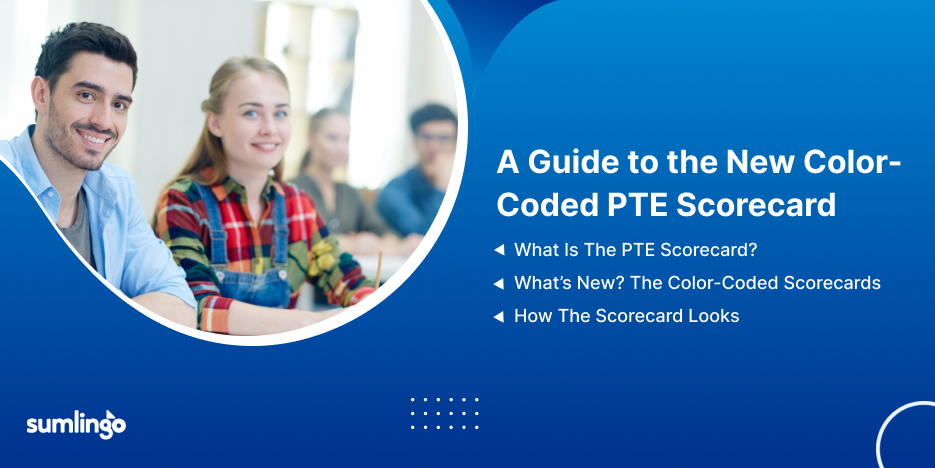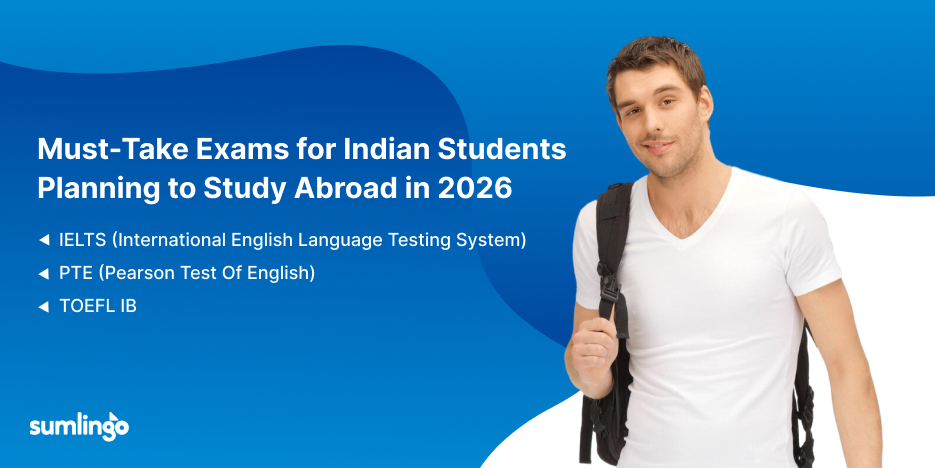If you’re preparing for the PTE test, you might have heard about the new color-coded scorecards. But what does that mean? And how can it help you understand your results better? In this guide, we’ll explain everything you need to know about the updated PTE scorecard and how the colors make reading your scores easier. Let’s dive in!
What Is the PTE Scorecard?
The PTE (Pearson Test of English) scorecard shows how well you did in the test. It gives scores for four main language skills:
- Listening
- Reading
- Speaking
- Writing
It also shows your overall score, which sums up your English ability based on all these skills. Each skill and the overall score are measured on a scale from 10 to 90. Higher numbers mean better English skills.
Are you ready to test your skills?
What’s New? The Color-Coded Scorecards
Pearson introduced a new way to make scorecards easier to understand by adding colors. These colors help students, schools, and governments quickly identify which PTE test version you took. Here are the main colors and what they represent:
- Turquoise: For PTE Academic and PTE Academic UKVI (for UK visa applicants).
- Purple: For PTE Academic Online (taken at home or office).
- Yellow: For PTE Core (used for Canadian permanent residency or citizenship).
- Coral: For PTE Home (accepted by the UK Home Office for work visas or citizenship).
This color system helps everyone know exactly what kind of test you took just by looking at your scorecard.
How the Scorecard Looks
Your scorecard shows your scores for listening, reading, speaking, and writing separately. Each skill also has a unique color to help you spot it quickly:
- Listening is marked with blue
- Reading with yellow
- Speaking with gray
- Writing with purple
Besides the scores, the report also shows your personal details like your test ID, registration number, date of birth, and your photo. It also tells when and where you took the test and how long your results are valid.
Understanding Your Scores
Your scores fall into different levels that tell you how good your English is. Here’s a quick look at the levels:
| Score Range | Skill Level |
| 30 – 36 | Limited |
| 36 – 50 | Modest |
| 50 – 65 | Competent |
| 65 -79 | Good |
| 70 – 86 | Very Good |
| 86 – 90 | Expert |
So, if your score in any skill is around 50, you’re competent in that skill, which means you can communicate in English well in most everyday situations.
The Online Skills Profile: A Deeper Look at Your Performance
One important new feature of the scorecard is the Online Skills Profile. This is like a detailed report card that breaks down your abilities into eight specific areas. The eight performance aspects are:
- Open Response Writing and Speaking: How well you answer questions that require you to write or speak your ideas.
- Reproducing Written and Spoken Language: Your ability to copy or repeat what you read or hear correctly.
- Extended Speaking: How well you speak in longer answers or presentations.
- Extended Writing: Your skills in writing longer paragraphs or essays.
- Short Writing: How well you can write short sentences or answers.
- Short Speaking: Your ability to give brief spoken answers.
- Multiple-skill Comprehension: Understanding tasks that involve more than one skill at the same time, like listening and reading together.
- Single-skill Comprehension: Your ability to understand tasks focused on only one skill.
Next to each of these, you’ll see symbols and performance bars in blue. These bars show how well you did in each area.
How to Share Your PTE Academic Score with Institutions
If you want to send your PTE Academic scores to a university, employer, or immigration office, here are the two easy ways to do it:
1. Using the Score Report Code
- Find your Score Report Code on the top of your scorecard (it’s a 10-character mix of letters and numbers below your name).
- Give this code to the institution you want to share your scores with.
- The institution can then look up your results securely on the official PTE score review website using this code or your registration ID.
2. Using the MyPTE Online Portal
This is the easiest way to send your scores directly:
- Log in to your myPTE account on the official PTE website.
- Go to My Activity.
- Find the test you want to share scores for and click Send Scores next to it.
- Type the name of your chosen institution in the search box labeled Institution / Organization / Department / School, and click Search.
- When the institution appears, tick the box next to its name. You can select up to 7 institutions at once.
- Review your details and click Next, then Next again to confirm.
- You’ll receive a confirmation email once your scores have been sent.
Note: Institutions do not accept paper or PDF versions of the PTE Academic score report. Sharing through MyPTE is free and unlimited!
Are you ready to test your skills?
Why Is This Color-Coding Useful?
Before, scorecards looked alike regardless of the test type. This confuses institutions that receive many score reports. Now, the color system makes it simple to tell which test a candidate took, helping institutions verify their score quickly. For students, it’s easier to understand what their results mean and what to improve next.
Whether you are taking the PTE Academic, PTE Core, or PTE Home, the color on your scorecard will instantly show which test you took. The personalized profile section with its eight detailed skill areas will help you prepare better if you want to take the test again.