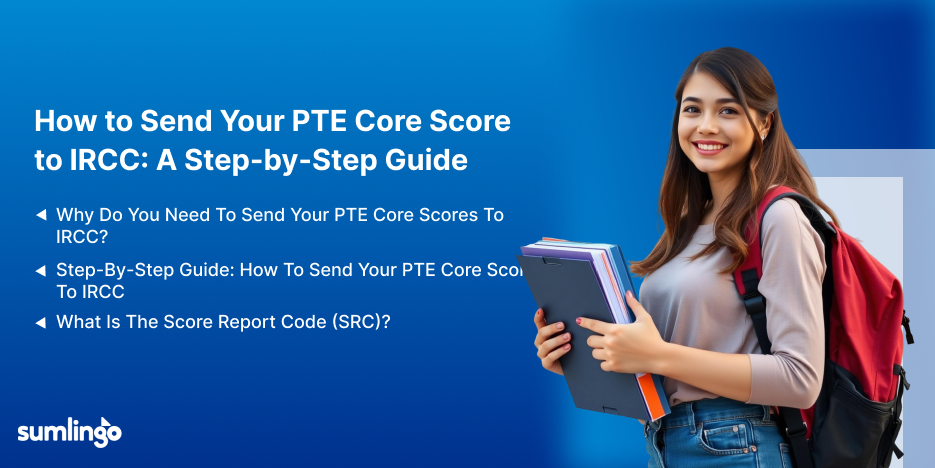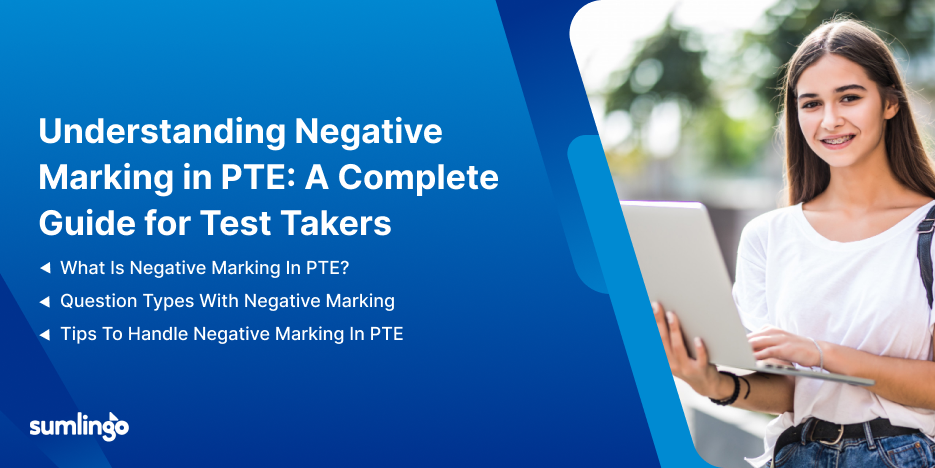If you’re applying for permanent residency or citizenship in Canada, submitting your PTE Core test scores is an important part of the process. The PTE Core (Pearson Test of English) is an English proficiency test accepted by the Immigration, Refugees and Citizenship Canada (IRCC) for immigration purposes. If you’re wondering how to share your scores with the IRCC, this blog will guide you through the steps to do so quickly and easily.
Why Do You Need to Send Your PTE Core Scores to IRCC?
When you’re applying for Canadian immigration or citizenship, the IRCC requires proof of your English language skills. By taking the PTE Core test, your test scores are converted into Canadian Language Benchmarks (CLB), which the IRCC uses to evaluate your language proficiency.
Therefore, submitting your PTE Core test results to the IRCC is a critical step in your application. The process of sending your test scores to IRCC is straightforward and can be done through your myPTE account. Here’s how.
Are you ready to test your skills?
Step-by-Step Guide: How to Send Your PTE Core Score to IRCC
1: Step Sign in to your myPTE Account
To get started, you’ll need to log in to your myPTE account. This is the account you created when you registered for the test.
- Visit the PTE official website and click the Sign in button.
- Enter your username and password to access your account.
Step 2: Go to My Activity
Once you’re logged into your account, click on the My Activity section. This is where all your PTE Core test information is stored.
- In the My Activity tab, you’ll see a list of your test scores, past exams, and other details.
Step 3: Find the Test You Want to Share
Browse through your activity to locate the specific PTE Core test results that you want to send to the IRCC. This will likely be your most recent test if you’ve taken it recently.
- Once you’ve located the test, click on it to open the details.
Step 4: Click Send Score
Within the test details, you will see an option to Send Score. Click on this to proceed to the next step.
- You will be prompted to enter some additional details.
Step 5: Search for IRCC
After clicking Share Results, you will see a search field. In this field, type IRCC to find the Immigration, Refugees, and Citizenship Canada (IRCC) program.
- IRCC will appear in the search results as an option. Select IRCC when it appears.
Step 6: Confirm Your Selection
After selecting IRCC, click Select Programmes to confirm that you want to send your test results to the IRCC. This ensures that your scores are shared with the correct agency.
- You’ll then be prompted to click Next to proceed.
Step 7: Complete the Process
After confirming your selection, click Next to complete the process. Your scores will be securely sent to the IRCC.
- The IRCC will receive your PTE Core test results automatically through its secure verification system using your Score Report Code (SRC).
Step 8: Double-Check Your Application Instructions
While the above steps cover the process of submitting your scores through the PTE platform, it’s important to double-check the IRCC application instructions.
- The IRCC may request additional information, such as your Test Registration ID or Score Report Code (SRC). This is typically found on your PTE score report, and you may need to enter it directly into your IRCC application portal.
Are you ready to test your skills?
What Is the Score Report Code (SRC)?
Your Score Report Code (SRC) is a unique identifier linked to your PTE Core test results. It allows the IRCC to securely access your scores without any risk of errors or fraud.
- You’ll find your SRC on your official PTE Core score report.
- Make sure to have this code handy when you’re submitting your results to the IRCC.
Important Notes to Remember
- IRCC Verification: Once you’ve sent your PTE Core results, the IRCC will access your score through its secure system using your SRC. There’s no need to do anything extra on your part once you’ve followed the steps above.
- Sharing Results via Secure Methods: The recommended method is to share your results directly through the PTE portal.
- Canadian Language Benchmarks (CLB) Conversion: When you send your PTE Core results to IRCC, they’ll automatically be converted into Canadian Language Benchmarks (CLB) by Pearson. The IRCC uses these CLB levels to assess your language proficiency for immigration and citizenship purposes.